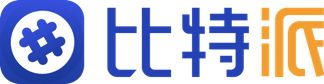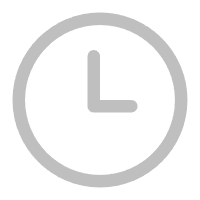
In today's digital landscape, where cyber threats are prevalent and data breaches are common, securing online accounts with more than just a password has become essential. MultiFactor Authentication (MFA) represents a crucial step toward enhancing account security. This article explores the concept of multifactor authentication, its importance, and provides actionable tips on how to implement it effectively to safeguard your sensitive information.
Understanding MultiFactor Authentication
MultiFactor Authentication is a security mechanism that requires users to provide two or more verification factors to gain access to a resource, such as an online account, application, or database. Instead of relying solely on passwords, MFA adds an extra layer of protection by requiring additional credentials.
The factors involved in MFA can include:
Why is MFA Essential?

Tips for Effective MultiFactor Authentication Implementation
When implementing MFA, select methods that best suit your needs and resources. Options include:
SMS or Email Verification: A code sent to your mobile device or email.
Authentication Apps: Applications like Google Authenticator, Microsoft Authenticator, or Authy, which provide timebased codes.
Hardware Tokens: Physical devices that generate codes.
Biometrics: gerprint or facial recognition technology.
Example: A financial institution may choose to combine SMS verification with biometric recognition for secure transactions, ensuring that even if a customer's password is compromised, additional security measures are in place.
It's vital to inform users about the importance of MFA and how it protects their accounts. Providing educational materials such as articles, videos, and FAQs can enhance understanding and uptake.
Example: An online shopping site could send out newsletters that explain MFA, demonstrating how to set it up and the benefits it brings to their account security.
In case users lose access to their primary authentication method (such as losing their phone), provide backup codes that can be used to regain access to their accounts. Ensure these codes are stored securely and offered only during account setup.
Example: When setting up MFA, a user could receive a set of backup codes displayed on their screen, with instructions to print and store them safely.
As technology evolves, so do the methods of authentication. Regularly review and update your MFA methods could involve transitioning to more secure options or phasing out less secure ones.
Example: If a business initially used SMSbased verification, it may switch to an authentication app after recognizing that SMS messages can be intercepted more easily.
Adaptive authentication considers contextual factors to determine the level of security required for account access. This may include user behavior, device signals, or location data.
Example: If a user typically logs in from one geographic location but attempts to log in from a different country, the system can prompt for additional verification, such as a biometric check or question.
Common Myths About MultiFactor Authentication
Myth 1: MFA is Too Complicated for Users
Reality: While implementing MFA may require a bit of effort during the initial setup, most users quickly become accustomed to it. Modern MFA solutions are designed to be userfriendly and provide clear instructions.
Myth 2: Strong Passwords are Enough
Reality: Even the strongest passwords can be compromised. MFA provides an important additional layer of defense.
Myth 3: MFA is Only for Businesses
Reality: Individuals also benefit significantly from MFA. It helps protect personal accounts, including email, social media, and cloud storage.
Myth 4: MFA Will Always Prevent Unauthorized Access
Reality: While MFA significantly reduces risk, it cannot eliminate it entirely. It's essential to combine MFA with other security strategies such as maintaining strong passwords and regular software updates.
Myth 5: Once MFA is Implemented, Continuous Monitoring is Not Necessary
Reality: Continuous monitoring for unusual account activity is vital, as cyber threats evolve. Organizations should regularly review their MFA solutions and adapt to new security challenges.
FAQs About MultiFactor Authentication
MultiFactor Authentication works by requiring users to authenticate their identity using multiple forms of verification. This could include something they know (like a password), something they have (like a mobile device for receiving a code), and something they are (like a fingerprint).
Yes, implementing multifactor authentication is highly recommended to enhance the security of your accounts, especially for sensitive information. Cyberattacks have become more sophisticated, and MFA serves as an effective barrier against unauthorized access.
Most systems provide backup codes or recovery options if you lose access to your secondary authentication method. You can usually regain access by using one of the backup options provided during the MFA setup.
Many services offer MFA at no additional cost; however, certain advanced authentication methods may involve fees. It's important to check with your specific service provider for details on any potential costs.
While many popular online services (such as email, banking, and social media) offer MFA, not all accounts support it. Always enable MFA when available and prioritize using it for sensitive accounts.
The most secure methods include biometric verification (like fingerprint scanning), hardware tokens, and authentication apps. SMS and email verification are widely used but are considered less secure due to potential interception risks.
MultiFactor Authentication is an indispensable tool in today’s digital security landscape. By requiring multiple forms of verification, MFA not only enhances security but also fosters trust and compliance in an age where data breaches are rampant. Whether you're an individual user or a business manager, implementing these practices will significantly bolster your security posture. Embracing MFA is not just advisable; it is essential for ensuring the safety of your sensitive information.